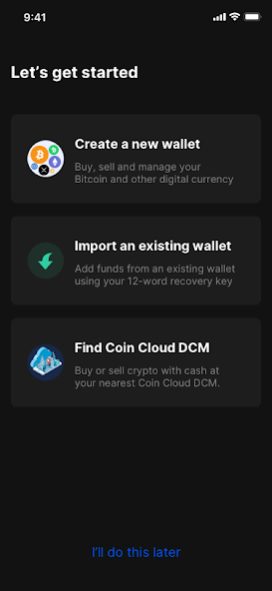Coin Cloud: Wallet 12.9.24
Free Version
Publisher Description
Coin Cloud: Wallet 1.9
Secure, customizable non-custodial cryptocurrency wallet
Keep your bitcoin and other digital currency secure and under your own control with the non-custodial Coin Cloud Wallet app. No third-party custodial services or key management — we put the power back in your hands with full access to your locally stored private keys, so what you do with your money is always your choice.
Individual or Multisig Wallets
You can hold funds in your own individual wallet or securely share finances with other users through multi-signature wallets. The multisig option has an easy spending proposal flow for shared wallets and prevents unauthorized transactions by requiring multiple approvals. This setup is perfect for tracking family spending and allowances, saving for vacations or joint purchases with friends, and managing the funds and expenses of your business, club or organization.
Multiple Currency Options
Create wallets for multiple cryptocurrencies, stable coins and tokens, including Bitcoin (BTC), Bitcoin Cash (BCH), Ethereum (ETH), Paxos Standard (PAX), USD Coin (USDC), Gemini Dollar (GUSD) and Binance USD (BUSD). Wallet names are completely customizable.
Seamless Integration
You can buy, sell or send any digital currency the Coin Cloud Wallet offers, right from the app. It also seamlessly integrates with Coin Cloud digital currency machines (DCMs), the modern and more advanced version of a Bitcoin ATM (BTM). Now you can take advantage of the fastest and easiest way to buy and sell digital currency from the palm of your hand, as part of the complete Coin Cloud ecosystem.
Find your nearest Coin Cloud DCM automatically, or search by zip code or state.
Initiate a sell transaction at any Coin Cloud DCM with one click.
Skip the wait and reserve your cash at the machine for up to 48 hours.
Avoid manually entering numbers as the app generates transaction amounts for you.
Personalized Experience
Choose a dark or light mode based on your viewing preferences. Customize your digital currency portfolio and wallet names. Add biometrics or personalized passphrase for additional security. Coin Cloud gives you multiple options for making this wallet app your own.
What is Coin Cloud?
Coin Cloud is a digital currency machine (DCM) company founded in 2014 in Las Vegas, Nevada. With over 1,500 locations nationwide, Coin Cloud is the world's largest and fastest-growing network of two-way DCMs, a more advanced version of the Bitcoin ATM. Over 60% of all two-way bitcoin machines in the US are Coin Cloud DCMs, empowering you to quickly and easily buy and sell 30+ virtual currency options with cash. You can find your nearest Coin Cloud DCM at https://www.coincloudatm.com/atms
About Coin Cloud: Wallet
Coin Cloud: Wallet is a free app for Android published in the Accounting & Finance list of apps, part of Business.
The company that develops Coin Cloud: Wallet is Coin Cloud. The latest version released by its developer is 12.9.24.
To install Coin Cloud: Wallet on your Android device, just click the green Continue To App button above to start the installation process. The app is listed on our website since 2023-03-09 and was downloaded 2 times. We have already checked if the download link is safe, however for your own protection we recommend that you scan the downloaded app with your antivirus. Your antivirus may detect the Coin Cloud: Wallet as malware as malware if the download link to com.coincloud.walletpreview is broken.
How to install Coin Cloud: Wallet on your Android device:
- Click on the Continue To App button on our website. This will redirect you to Google Play.
- Once the Coin Cloud: Wallet is shown in the Google Play listing of your Android device, you can start its download and installation. Tap on the Install button located below the search bar and to the right of the app icon.
- A pop-up window with the permissions required by Coin Cloud: Wallet will be shown. Click on Accept to continue the process.
- Coin Cloud: Wallet will be downloaded onto your device, displaying a progress. Once the download completes, the installation will start and you'll get a notification after the installation is finished.